Quantum computing represents one of the most exciting technological advancements of our time, promising to…
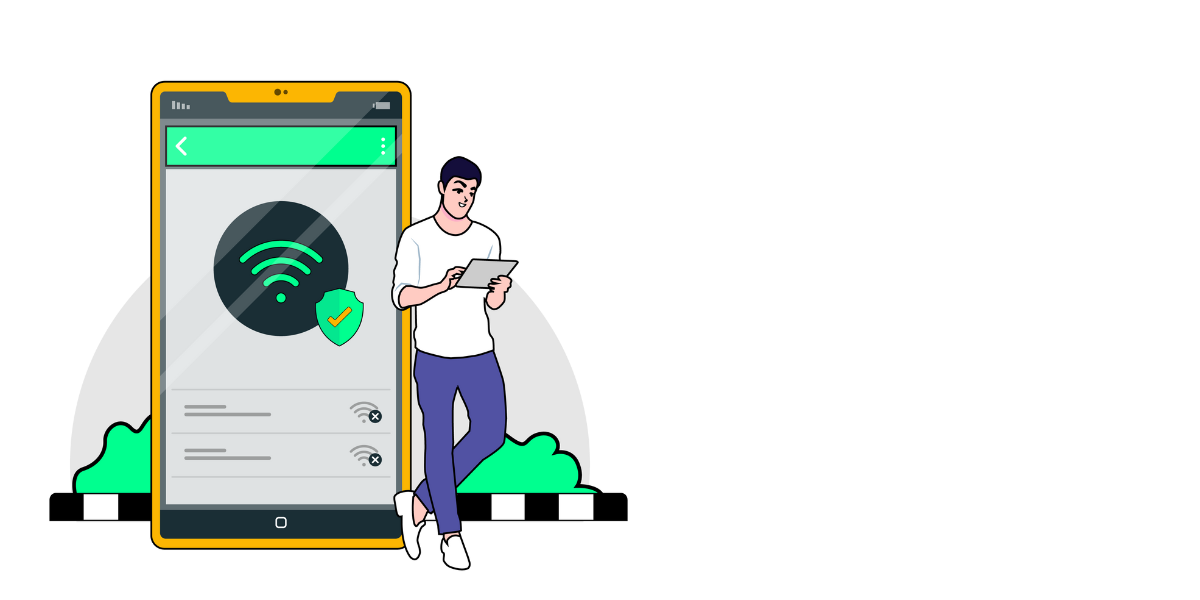
Public WiFi risks and how to protect yourself
Public WiFi near me is a commonly searched term, and it’s no wonder. Free public WiFi is fantastic when you’re on the go to preserve your data, but it can pose cybersecurity risks.
Recently, a Western Australian man was charged with allegedly setting up fake free WiFi hotspots at various airports. When people connected to the legitimate-looking network, they were taken to a fake webpage requiring an email or social media login credentials to access. Those details were then saved to the man’s device. Basic data like this is the starting point for accessing more information on a person which can be used in identity crime.
Known as evil twin networks, hackers create a WiFi network with a name similar to a real one (e.g., “Coffee Shop WiFi_Guest” instead of “Coffee Shop WiFi”). The goal is always the same: trick users into connecting to the fraudulent network to intercept their activities and harvest private data. This incident reminds us of the potential risks that come with the convenience of free public WiFi.
Unsecured connections: Is public WiFi safe?
Encryption is a security method that safeguards digital information by transforming it into a coded format. This scrambled code can only be unlocked with a special key, ensuring that only authorised parties can access the original data in its readable form.
Public WiFi networks are often unencrypted, meaning the information you send and receive over the network travels freely and in plain text. Anyone with the right tech tools can gain access and see what someone is doing online.
Other ways public WiFi is risky
Known as man-in-the-middle attacks, these are another way network vulnerabilities are exploited to intercept transactions or communications between you and websites. While you’re logged into (unencrypted) public WiFi, the attacker can see everything you send and receive and can intercept. Both you and the website you’re interacting with think you’re directly communicating with each other. Meanwhile, you’ve been redirected to a fake website that retrieves your information. Frighteningly clever, right?
Any exposure allows a cyber criminal to:
- Capture login credentials for any accounts you access while using the public WiFi
- See the websites you visit, revealing your interests and activities. This information is collated to design targeted phishing scams to steal your personal information, for example.
- See and access sensitive data like confidential company information.
Public WiFi security measures to take
Prevention is always better than cure, and there are many affordable, easy ways to always protect your device and data, not only while using public WiFi.
1. Virtual private network (VPN)
Using a VPN encrypts all your internet activity (making it unreadable to anyone intercepting) and protects your online identity by hiding your IP address. VPNs, like any software, have vulnerabilities, so promptly action any updates as they provide security and performance improvements.
What’s an IP address? An IP address is the identification that allows digital information to be transmitted between devices on a network. It contains location information and enables device communication.
2. Strong passwords & two-factor authentication
Strong passwords are essential for any online account. Use a password manager like LastPass, Nordpass or Keeper to create complex, unique passwords and change them regularly.
Two-factor authentication (2FA) is another excellent cyber protection measure. Along with your password, the site requires a time-sensitive code from your phone, email or special app, making unauthorised access more difficult for hackers.
2FA Tip: Always double-check the site URL is correct before entering codes.
3. Install Sapher Shield browser extension
While Sapher’s browser extension can be used on its own, when combined with other measures we cover here, you’ll have a broader defence. Sapher enhances individual cybersecurity by providing 24/7, proactive protection that conventional antivirus software and a VPN can’t offer.
4. Disabling file sharing
Most devices have built-in file-sharing features. Check these are turned off on your device, and never share files on unsecured, public WiFi.
5. Use public WiFi alternatives
If protecting your data is a priority, avoid using public WiFi altogether and instead:
- Use your mobile data as it has a secure, private connection
- Use your phone data to hotspot or tether to your laptop
- Wait until you have access to a private, password-protected WiFi network.
Easy public WiFi tips
- Always confirm with staff their network name and that it’s the only one they have
- Only use password-protected WiFi networks
- Close any unnecessary programs, tabs, and applications and log out of account you’re not using when using public WiFi.
Shop, bank, trade and browse securely on any network with Sapher.
Sapher offers advanced cyber security in a browser extension. It is compatible with Chrome, Microsoft Edge, Firefox, Mozilla and Safari and only takes a few minutes to install and set up.
Try Sapher Shield today.


