Quantum computing represents one of the most exciting technological advancements of our time, promising to…

The importance of software updates for cybersecurity
What small, often overlooked security practice could stand between you and a cybercriminal? If you guessed software updates, you are correct! Knowing how to update software properly and regularly should be part of everyone’s cyber defence plan, where today a multilayered approach is necessary for protecting our data.
Software updates boost device speed, efficiency, and reliability by reducing bugs, add new features and functionality, and can improve usability. Importantly, updates also patch security flaws and bugs that could let hackers into your data or system.
Updating regularly now mean addressing the growing ecosystem of the Internet of Things (IoT) connected devices we have. Alongside apps, phones, laptops and tablets, updates are also needed for smart home devices (thermostats, security cameras, lighting), wearable devices and even IoT connected vehicles.
Why software updates matter
Eye-opening statistics highlight the importance of regular software updates; a 2022 Ponemon Institute report found that 80% of successful data breaches resulted from unpatched vulnerabilities (known as zero-day exploits).
Security update patches replace vulnerable code sections with improved versions. When software remains unpatched, these vulnerabilities create entry points for cybercriminals, potentially leading to broader security breaches that can disrupt critical operations and expose sensitive data. Whether you’re a business facing lost revenue and productivity, or an individual risking identity fraud, the consequences of unaddressed software vulnerabilities can be far-reaching and significant.
When security flaws emerge, software vendors create patches to seal these vulnerabilities before attackers exploit them. We must implement updates when we are notified because software vendors often urgently release them to protect against these latest threats.
The software update process has become increasingly urgent as cyber threats have advanced to use artificial intelligence and machine learning to exploit vulnerabilities at unprecedented speed and scale. Malware and ransomware attacks often target known vulnerabilities in unpatched systems. In 2023 alone these types of attacks caused losses exceeding $4.45 million per data breach incident.
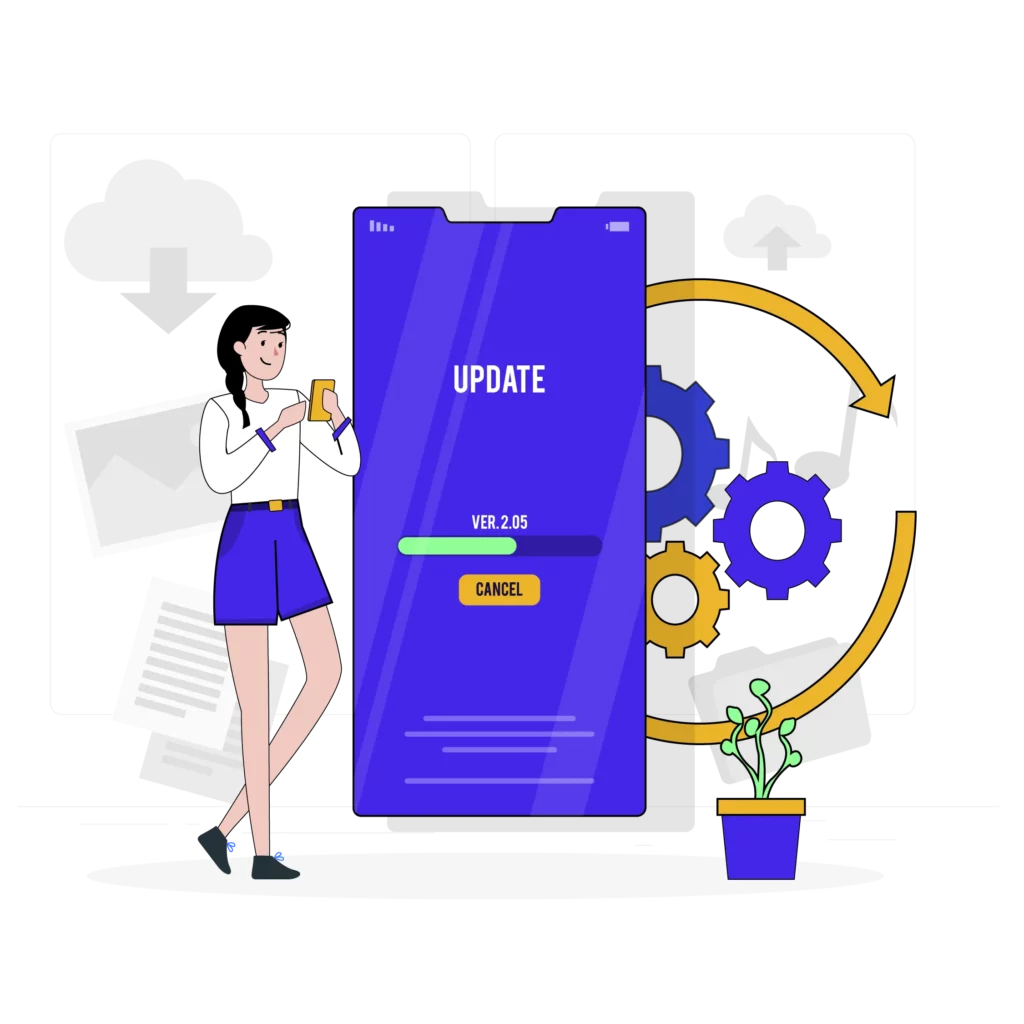
How to update software: automation is your friend
Before installing major updates, especially in business environments, create backups of critical data and system configurations on the rare occasions an update causes unexpected issues. Most modern operating systems and devices offer built-in settings to schedule automatic updates. For example:
- Businesses can schedule installations during non-operational hours
- Individuals can set updates to install overnight
We recommend enabling notifications for critical security patches that require immediate attention. Connect your device to a reliable power source and a stable network connection, and ensure it has sufficient storage space for updates.
Third-party software and browser extensions
While operating system updates are essential, third-party software and browser extensions also require equal attention in your security strategy. These tools often have direct access to sensitive data and browsing activities, making them ideal targets for cybercriminals to access. Our Sapher Shield security browser not only doesn’t collect or store user data, the extension updates every hour with the latest cybersecurity intelligence, ensuring we never miss a beat. For other browser extensions (security or otherwise) we recommend automating the update process to ensure timely deployment of security patches.
Be wary of fake update notifications
Cybercriminals use what’s called social engineering tactics to exploit users’ trust in software updates by creating convincing fake update notifications by email or text to distribute malware and steal personal information.
Only download updates directly from your device’s settings or the software manufacturer’s official website. Verify the legitimacy of update notifications with your device’s built-in update checker, and enabling automatic updates through your device or app’s official settings handles this and makes malicious attacks less likely.
Building your digital defences
Regular updates of all software and device components create comprehensive security. By automating updates, maintaining vigilance with third-party applications, and staying informed about emerging threats, you can significantly reduce your risk of falling victim to cyber attacks.


