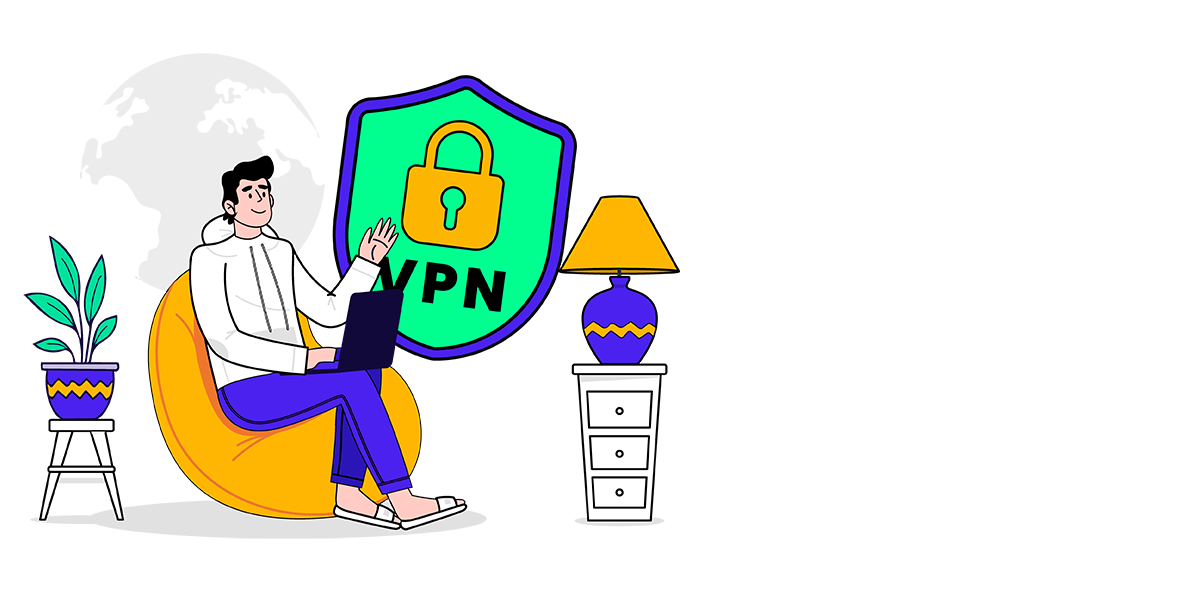Right now, critical infrastructure across the world is at great risk. Every second, 13 cyber…

Endpoint protection and antivirus: What’s the difference?
Remember when we first started using computers and smartphones? The excitement of notification pings, customising our Myspace page and fearlessly clicking on flashing banners, certain we’d won an amazing prize. When our biggest security concern was making sure no one looked over our shoulder as we typed our Hotmail password?
Now some of those notifications are warnings our device may be at risk or security update reminders to protect our data and devices.
The alarming surge in data breaches and identity theft stems from a perfect storm of interconnected factors:
- The number of Internet of Things (IoT) devices we use has increased, creating more potential entry points for hackers (smart home devices and appliances, wearable technology, smart city infrastructure)
- Many people are still unfamiliar with proper online safety practices, making them easy targets for scammers
- The lucrative nature of cybercrime and AI advancements has attracted more people to take up hacking and scamming activities
- Technology evolves quickly. Security measures can lag, leaving more opportunity windows for hackers
- More of us working from home mixing corporate and personal network use.
If you feel overwhelmed by the cyber security space, you’re not alone. It’s like receiving time sensitive instructions to action in your non-native language. You don’t need to be super tech savvy to protect your online life. You just need to understand the basics.
Antivirus software: The traditional device guardian
Antivirus software was long heralded as the go-to protection for our computers and devices. Antivirus software uses what’s called signature-based detection, where antivirus companies maintain an extensive database of known cyber threats. When you run a scan, the antivirus checks your files against this database. If it finds a match, it flags the file as a threat.
Its primary job is to detect, prevent, and remove harmful software, commonly known as malware. It does this by:
- Scanning files and programs on a device
- Checking for known scams and hacks
- Alerting you when it finds something suspicious
- Removing or quarantining harmful files
The software sends updates to the database for it to stay current — expanding its knowledge of what to look for. When a new threat is detected, the suspicious file or behaviour is quarantined on the user’s device to prevent further harm while the security team analyse the threat’s legitimacy. If it’s confirmed to be malicious, the data base is updated. Unfortunately, the users whose device first encountered the threat are likely already affected.
Antivirus software protects against:
- Viruses: Programs that can replicate and spread to other computers
- Trojans: Malware disguised as legitimate software
- Worms: Self-replicating programs that spread through networks
- Spyware: Software that secretly gathers information about you
We know someone reading this has experienced the frustration of their device getting infected despite having antivirus software installed and updated. The reason is new threats (called “zero-day” threats) slip past and with over 450,000 new ones emerging daily, it struggles to detect sophisticated attacks or social engineering tactics. If your device has limited storage, antivirus software can slow it down and further affect the storage.
Endpoint protection: An advanced approach to digital security
First, an endpoint is any device you used to connect to the internet. Computers (desktops and laptops), smartphones, tablets, smart home devices. People also refer to endpoint protection as EDR – Endpoint Detection and Response.
Endpoint protection services can identify and block a wider range of online deceptions through behavioural analysis technology. It’s constantly watching for suspicious activity and its goal is to prevent any kind of unauthorised or suspicious device access.
It does this through:
- Real-time, continuous monitoring – it never sleeps!
- Uses Business Rules or machine learning to identify new and emerging attacks
- Blocks access to malicious websites and attachments
- Uses encryption to prevent unauthorised access and transference of information
- Monitors network activity for indicators of attempted remote access
- Manages how external devices (like apps, USB drives) can interact with your system
Those zero day threats we mentioned, endpoint protection services fend these off by:
- Analysing unusual behaviour patterns
- Using AI and business rules to predict and counter new types of attacks
- Rapidly updating protection based on global threat intelligence
While antivirus software focuses primarily on detecting and removing known malware, endpoint protection is more proactive and comprehensive. As well as stopping database listed threats, it knows how to spot suspicious activity and stops it in its tracks, rather than repairing things afterwards.
Do I need antivirus and endpoint protection?
Endpoint protection includes antivirus capabilities as part of its broader security features, offering a complete security solution. Essentially it covers what antivirus does and more.
Using one comprehensive solution in endpoint protection is more efficient for your device’s resources than running two separate programs. It’s easier to manage and update a single, end point security solution. Browser security options like Sapher Shield, which complement antivirus if you already have it, but it doesn’t don’t affect device storage.
Antivirus misses the latest online frauds
Sapher protects the end user – you as the person using an internet connected device. The Sapher Shield, is a proactive, easy to install and use browser security. It constantly scans for a suspicious activity that slips past existing systems. It stops them before they can harm your device or trick you into compromising your information. When Sapher Shield spots something risky, we block it and let you know. You can still open the link or attachment if you know it’s trusted.
Sapher offers a simple solution to enhance your online security, regardless of whether you’re a technology enthusiast or just an everyday internet user.